Installation roadmap
Installation roadmap
When you install Zowe™ on z/OS, you install the following two parts:
The Zowe runtime, which consists of the following components:
- Zowe Application Framework (ZLUX)
- Zowe API Mediation Layer
- Z Secure Services (ZSS)
- z/OS Explorer Services
The Zowe Cross Memory Server, which is an APF authorized server application that provides privileged services to Zowe in a secure manner.
Zowe provides the ability for some of its unix components to be run not under USS, but as a Linux Docker container, see Installing Zowe Server Components using Docker. Technical Preview
If you want to configure Zowe for high availability, see Installing Zowe Server Components in Sysplex for instructions.
Review the installation diagram and the introduction in this topic to see the general installation sequence and the most important tasks that are to be performed during installation and configuration. You can click each step on the diagram for detailed instructions.
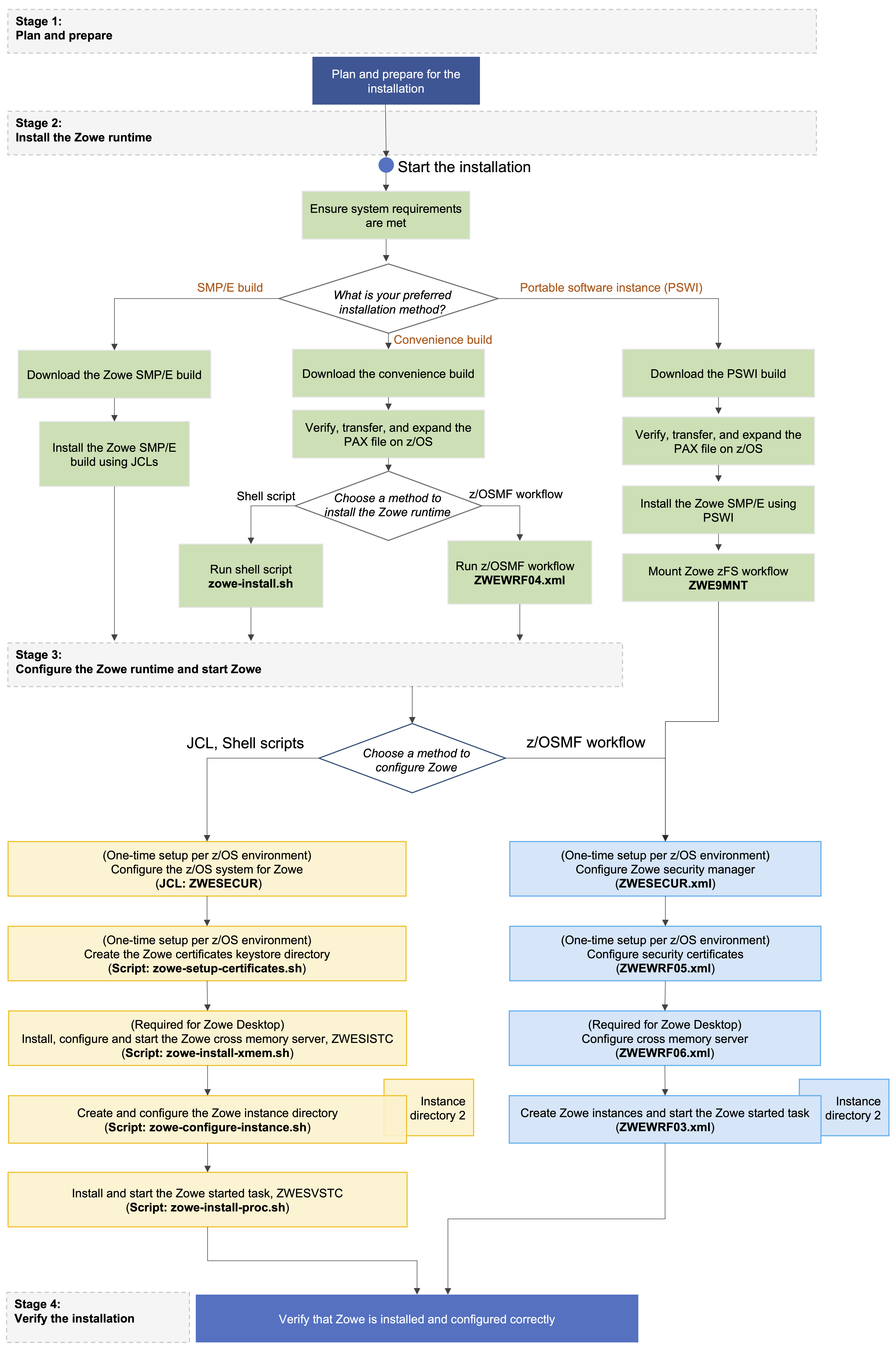
Stage 1: Plan and prepare#
Before you start the installation, review the information on hardware and software requirements and other considerations. See Planning the installation for details.
Stage 2: Install the Zowe z/OS runtime#
Ensure that the software requirements are met. The prerequisites are described in System requirements.
Choose the method of installing Zowe on z/OS.
The Zowe z/OS binaries are distributed in the following formats. They contain the same contents but you install them by using different methods. You can choose which method to use depending on your needs.
Convenience build
The Zowe z/OS binaries are packaged as a PAX file. You install this build by running shell script within a UNIX System Services (USS) shell. Convenience builds are full product installs.
SMP/E build
The Zowe z/OS binaries are packaged as the following files that you can download. You install this build through SMP/E.
- A pax.Z file, which contains an archive (compressed copy) of the FMIDs to be installed.
- A readme file, which contains a sample job to decompress the pax.Z file, transform it into a format that SMP/E can process, and invoke SMP/E to extract and expand the compressed SMP/E input data sets.
Portable Software Instance (PSWI)
You can acquire and install the Zowe z/OS PAX file as a portable software instance (PSWI) using z/OSMF.
While the procedures to obtain and install the convenience build, SMP/E build or PSWI are different, the procedure to configure a Zowe runtime is the same irrespective of how the build is obtained and installed.
Obtain and install the Zowe build.
- For how to obtain the convenience build and install it, see Installing Zowe runtime from a convenience build.
- For how to obtain the SMP/E build and install it, see Installing Zowe SMP/E.
- For how to obtain the PSWI and install it, see Installing Zowe from a Portable Software Instance.
After successful installation of either a convenience build or an SMP/E build, there will be a zFS folder that contains the unconfigured Zowe runtime <RUNTIME_DIR>, a SAMPLIB library SZWESAMP that contains sample members, and a load library SZWEAUTH that contains load modules. The steps to prepare the z/OS environment to launch Zowe are the same irrespective of the installation method.
Stage 3: Configure the Zowe z/OS runtime#
You can configure the Zowe runtime with one of the following methods depending on your needs.
- Use JCL and shell scripts
- Use z/OSMF Workflows
Tip: We recommend you open the links to this configuration procedure in new tabs.
Configure the z/OS security manager to prepare for launching the Zowe started tasks. For instructions, see Configuring the z/OS system for Zowe and Configuring Zowe with z/OSMF workflows.
A SAMPLIB JCL member
ZWESECURis provided to assist with the configuration. You can submit theZWESECURJCL member as-is or customize it depending on site preferences.If Zowe has already been launched on the z/OS system from a previous release of Version 1.8 or later, then you are applying a newer Zowe build. You can skip this security configuration step unless told otherwise in the release documentation.
Configure the Zowe TLS. For instructions, see Configuring Zowe certificates and Configuring Zowe with z/OSMF workflows.
If you have already created a keystore directory from a previous release of Version 1.8 or later, then you may reuse the existing keystore directory.
The Zowe keystore directory contains the key used by the Zowe desktop and the Zowe API mediation layer to secure its TLS communication with clients (such as web browsers or REST AI clients). The keystore directory also has a truststore where public keys of any servers that Zowe communicates to (such as z/OSMF) are held.
A keystore directory needs to be created for a Zowe instance to be launched successfully, and a keystore directory can be shared between Zowe instances and between Zowe runtimes, including between different Zowe releases, unless specified otherwise in the release documentation.
Configure and start the
ZWESISTCcross memory server and install the load libraries. For instructions, see Installing and configuring the Zowe cross memory server (ZWESISTC) and Configuring the Zowe cross memory server with z/OSMF workflow.Create and customize an instance directory that contains configuration data required to launch a Zowe runtime and is where log files are stored. For instructions, see Creating and configuring the Zowe instance directory and Configuring Zowe with z/OSMF workflows.
A single Zowe runtime can be launched multiple times from different instance directories, each specifying different port ranges, applications to include at start-up, paths of associated runtimes (Java, Node, z/OSMF).
Next, you will install and configure the Zowe started tasks. Zowe has two high-level started tasks:
ZWESVSTCthat launches the Zowe desktop and API mediation layer address spaces, andZWESISTCthat is a cross memory server that runs all of the APF-authorized code. The JCLs for the tasks are included in the PDS SAMPLIBSZWESAMPinstalled by Zowe and the load modules for the cross memory server are included in the PDS load librarySZWEAUTH.Note
For more information about Gateway and Discovery Service parameters that can be set during the Zowe runtime configuration, see API Gateway runtime configuration parameters and Discovery Service runtime configuration parameters.
Configure and start the
ZWESVSTCstarted task. For instructions, see Installing the Zowe started task (ZWESVSTC).
Stage 4: Verify the installation#
Verify that Zowe is installed correctly on z/OS. See Verifying Zowe installation on z/OS.
Looking for troubleshooting help?#
If you encounter unexpected behavior when installing or verifying the Zowe runtime on z/OS, see the Troubleshooting section for tips.